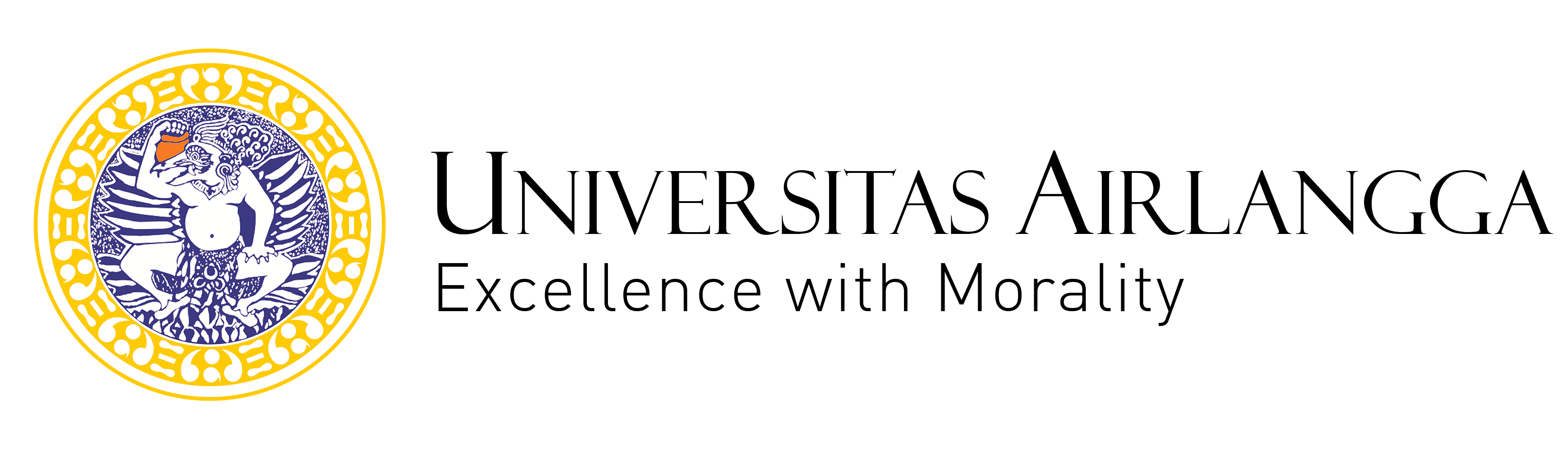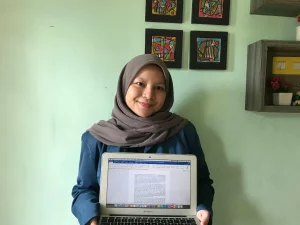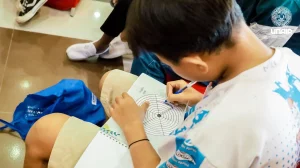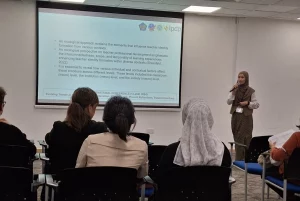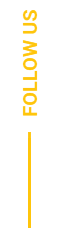The emergence of e-patient has moved the community to be more active and concerned about health education and the health care system. E-patient refers to a consumer (a person or team of patients, families, caregivers, and other individuals who care about health) who actively uses the Internet and other digital facilities for information and health service needs. A number of e-patient activities include the search for health information about diseases, healthy lifestyles, drugs and pharmacy, and health service providers through a search engine system; consult with doctors and specialists online; seeking information on public health services through the official website of the government and other trusted health institutions; and participate in the consumer health informatics system through online forums and social media.
Behind the ease of accessing information and health services through digital systems, there are concerns about the accuracy and quality of health information circulating on the Internet. One reason is the anonymity feature in internet services, anyone can write articles about health, act as a professional medical staff, and provide opinions or health diagnoses. Therefore, it is needed counseling and education for Internet users about choosing correct health information from reliable sources and interpreting health information correctly. One reliable source of information about public health services is the government’s e-government website, the Surabaya City Health Office.
The e-government website was developed to fulfill one function of the health department namely fostering health promotion, empowering public health, Guaranteed Public Health Maintenance (JPKM) and public communication. Presentation of correct and reliable health information depends not only on the substance of the information, but also on the way / method and visualization of the presentation of information displayed through the system interface. Appropriate and user friendly information presentation affects understanding of the substance. This is important because misunderstanding in interpreting health information can be fatal for individual health.
Presentation of health information on public health sites can adapt the user-centered design (UCD) method and the principles of usability. This method aims to develop a system that is easy to understand (understandable) and use (usable) by exploring the needs and interests of users. The application of the UCD method to the development of the system and the appearance of the e-government website interface of the Surabaya City Health Office starts from identifying the user and user context, evaluating the appearance of the current site interface, compiling user needs, designing interface solutions based on user needs, and evaluating the design results
Site users consist of employees from the health department and puskesmas, Surabaya City government, and Surabaya city community. Each user has specific needs and goals in terms of site usage. Furthermore, the evaluation of the interface appearance is currently carried out by user representatives consisting of two information systems analysts, two public health practitioners, two visual communication designers, and two psychology students, with heuristic evaluation methods. Evaluation results show that the appearance of the site currently has weaknesses in terms of system status visibility, design consistency, help and documentation features, and overall interaction design.
The design of solutions for site improvement starts with the preparation of user requirements specifications. There are fourteen specifications of user needs consisting of six needs for health service employees and puskesmas, three needs for the Surabaya city government, and five needs for the community. Some examples of these needs are providing accurate and reliable public health information, managing and displaying Surabaya public health data and reports, monitoring the health department’s activities, and searching for public health information. The next activity is designing an interface design based on user needs. A number of important features in the proposed solution are visualization using one theme and a combination of blue with (hex code: # 0088cc), white (hex code: #ffffff), and black (hex code: # 383f48). Meanwhile, to accommodate the needs of the people of Surabaya with color blindness; font selection Helvetica, Arial, and Verdana, which have high readability values to facilitate users with dyslexia; reorganization of the site navigation structure into five main groups, namely the identity of the site manager, public services, public information, data and documents
The design of solutions for site improvement starts with the preparation of user requirements specification. There are fourteen specifications of user needs consisting of six for health service employees and health center, three for Surabaya city government, and five for the community. Furthermore, the site providing accurate and reliable public health information, managing and displaying Surabaya public health data and reports, monitoring the health department’s activities, and searching for public health information. The next activity is designing an interface design based on user needs. A number of important features in the proposed solution are visualization using one theme and a combination of blue (hex code: # 0088cc), white (hex code: #ffffff), and black (hex code: # 383f48). Meanwhile, to accommodate the needs of the people of Surabaya with color blindness; font selection Helvetica, Arial, and Verdana, which have high readability values to facilitate users with dyslexia; the reorganization of the site navigation structure into five main groups, namely the identity of the site manager, public services, public information, public health data and documents, and the public health corner. The proposed design completed in the form of storyboards (scenario simulation of the system by each user) and mock-ups (prototype systems with an interface display according to the proposed design). The last activity is the evaluation the designs by user representatives. The evaluation results show scores increase in all aspects of heuristics and improvements to the site’s current weaknesses. Based on the results and findings in this study, UCD method can be recommended for designing interface views on public health sites. This method ensures that the floating system is based on user needs as a whole. Thus, it can help people to interpret health information appropriately.
Author: Ira Puspitasari
Information Systems Study Program, Faculty of Science and Technology
The complete information from this research can be seen in: